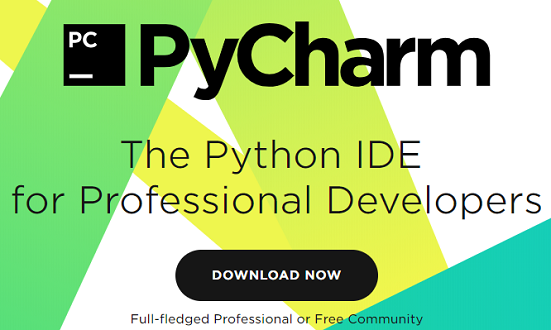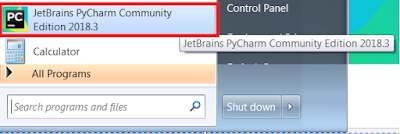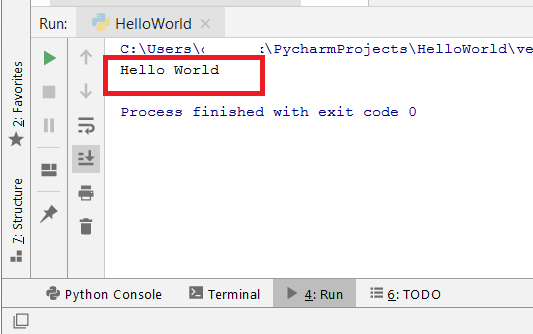Monday, December 31, 2018
Pratima's Blog: Underwater Azure Datacenter with Project Natick
Pratima's Blog: Underwater Azure Datacenter with Project Natick: https://buildazure.com/2018/06/06/underwater-azure-datacenter-with-project-natick/
Saturday, December 15, 2018
Pratima's Blog: Artificial Intelligence Platform from Microsoft
Pratima's Blog: Artificial Intelligence Platform from Microsoft: Artificial Intelligence Platform from Microsoft Reference: Microsoft
Artificial Intelligence Platform from Microsoft
Saturday, December 8, 2018
Saturday, December 1, 2018
Pratima's Blog: Solution Architects Tool for Budget and Estimation...
Pratima's Blog: Solution Architects Tool for Budget and Estimation...: Pricing Calculator https://azure.microsoft.com/en-us/pricing/calculator/ ...
Solution Architects Tool for Budget and Estimation on Cloud
Labels:
#AzureCalculator,
#Budget,
#Cloud,
#RoI,
#SolutionArchitects
Location:
India
Sunday, November 25, 2018
Pratima's Blog: Hello World to Python
Pratima's Blog: Hello World to Python: Hello World to Python Python is written by Guido Van Rossum, in 1991. It is Interpreted Hi...
Hello World to Python
Hello World to Python using PyCharm
Python is written by Guido Van Rossum, in 1991. It is Interpreted High-Level Language, Open Source so Free to use :)
Widely used in Artificial Intelligence, Data Analytics, Machine Learning etc.
1. Installing Python:
1.1 Visit https://www.python.org/downloads/
It automatically recognizes your operating system and shows correct
downloadable version.
1.2 Download python-3.7.1.EXE and install it. (Or latest version)
Make sure to check 'Add Python to PATH.
1.3. Download python-3.7.1.EXE and install it. (Or latest version)
1.4 Open command prompt, type 'python --version', if you see a screen like following, showing Python version, Python is installed correctly.
2. Writing Hello World Program
2.1 On Command Prompt type 'Python'.
2.2 And you are inside Python editor
2.3 Type "Print("Hello World") and you will see the output in the editor.
Here are the steps for PyCharms
3.1 Download PyCharms from https://www.jetbrains.com/pycharm/
3.2 Make sure options selected are correct. e.g. For Windows and user FREE Community
edition.
3.2 After 'Terms and Condition' Acceptance Screen' for the following 'Customize'
screen select 'Start Using PyCharm'
3.2 Click on 'Finish' to finish the setup. Now PyCharm is installed on your machine.
3.3 Open PyCharm.
3.4 Choose any UI themes for IDE - In this sample, I have chosen 'Light'
3.5 IDE will display the following screen.
3.6 After Project Path, click on New -> File -> Enter new file name - "HelloWorld.py"
2.2 And you are inside Python editor
#Python #HelloWorld #PythonHelloWorld #AI #DataAnalytics #MachineLearnig
3. Next Steps by using the PyCharm editor
PyCharm, Spyder, Eclipse + PyDev, IDLE (and IdleX), Atom are few best editors to use for Python Programming. PyCharm is usually recommended, which has free and business versions.
3.1 Download PyCharms from https://www.jetbrains.com/pycharm/
edition.
screen select 'Start Using PyCharm'
3.2 Click on 'Finish' to finish the setup. Now PyCharm is installed on your machine.
3.4 Choose any UI themes for IDE - In this sample, I have chosen 'Light'
3.7 In "HelloWorld.py" file write line 'print("Hello World")
3. Save project and click on Run the project.
3.8 And your "Hello World " program is ready in Python
Friday, November 23, 2018
Wednesday, November 21, 2018
Artificial Intelligence - Gartner Research
Location:
India
Tuesday, November 13, 2018
Tuesday, November 6, 2018
Pratima's Blog: Internet of Things Opportunities by 2021
Pratima's Blog: Internet of Things Opportunities by 2021: Internet of Things Opportunities by 2021
Sunday, October 28, 2018
Microsoft Azure - Cloud Speed At Indian Regions
Microsoft Azure - Cloud Speed At Indian Regions
Wednesday, October 24, 2018
Pratima's Blog: Most Latest Azure Regions
Pratima's Blog: Most updated Azure Regions: Most updated Azure Regions Ref. Microsoft
Most Latest test Azure Regions
Thursday, May 31, 2018
Exam 534: Architecting Microsoft Azure Solutions
Thursday, May 24, 2018
Exam 532: Developing Microsoft Azure Solutions
Subscribe to:
Comments (Atom)